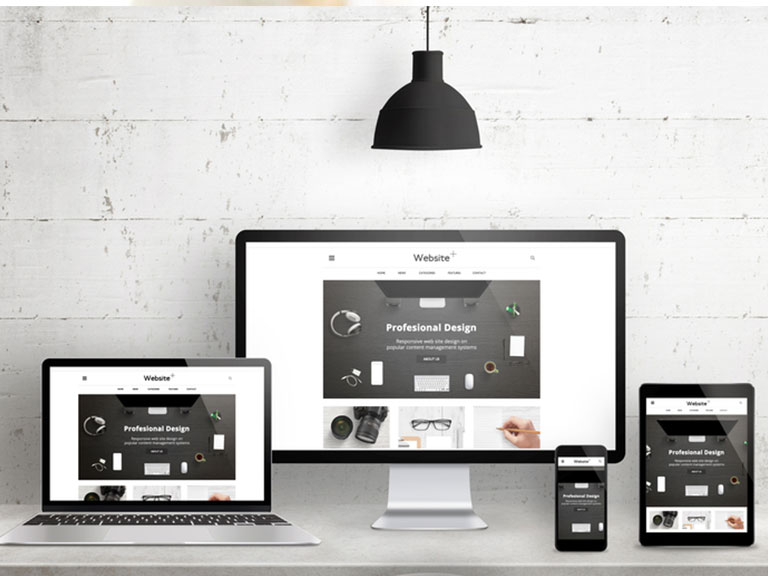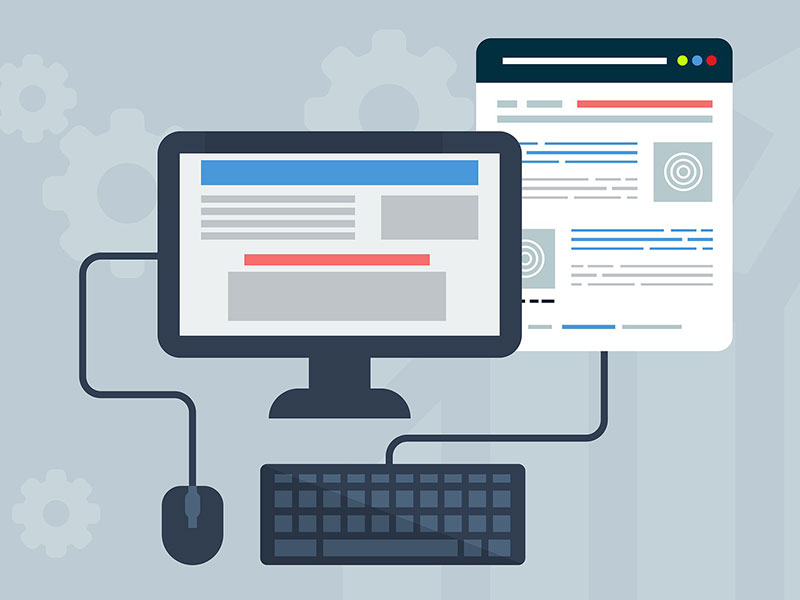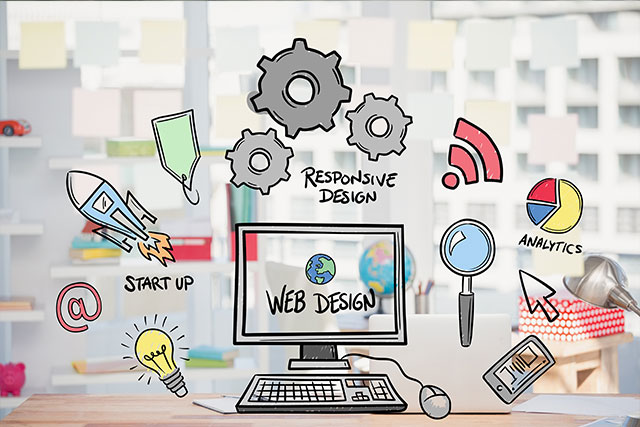In this Digital World, you need to keep your website best at every new minute. Because of the constantly changing trends and new technologies, the internet is growing and urges you to cooperate with it to grow yourself. But there are certain ways which will help you be in the dynamic changes into the market.
Here are 10 essential tips for improvising your Web Design:
- Make sure your website is responsive
Because of the increasing use of Mobile phones, it became necessary for a website to be responsive which can be compatible with both Mobile and PC.
- Make it easy to use
The user interface should be easy to navigate. Putting too much art can make things complicated, so it’s better to make your website navigation easy.
- Make it speedy
No one wants to wait in this fast running world. Make sure that your website’s page doesn’t take much time when someone tries to open it.
- Make a ‘Call to action’ tab.
This will encourage the user to take immediate action and also show the user that you are ready for service 24×7.
- Utilize social media
Try to connect your websites with social media because there you’ll find huge traffic which will surely be beneficial for your website.
- Use white space
The use of white space attracts the reader and let him read your website content in peace it increases reader comprehension by almost 20%. Adding white space results in more user interaction, which will make the page look better.
- Use good graphics
The graphics on your website should be such that it says a thousand words about you without speaking itself. Good graphics, photos, animations pumped up the visitor and encourage him to engage more.
- Content and font style
Content is most important part of your website. The content should always be such which is clear, easy to read & understand. Not to forget, the font also plays an important part in attracting the attention of the user. Font should be decent and at the same time balanced.
- Color
Color should be carefully used while designing a website. Color should never hurt the eyes of the visitor, it should be such which gives the visitor peace. The font’s color, background color, and the website theme need to be designed with a lot of care.
- Custom illustration
This will make you design your website on your own. So, if you know anyone good at designing, then you can utilize the bright option of custom illustration for your website.
So, these are ten tips for improvising your web design.